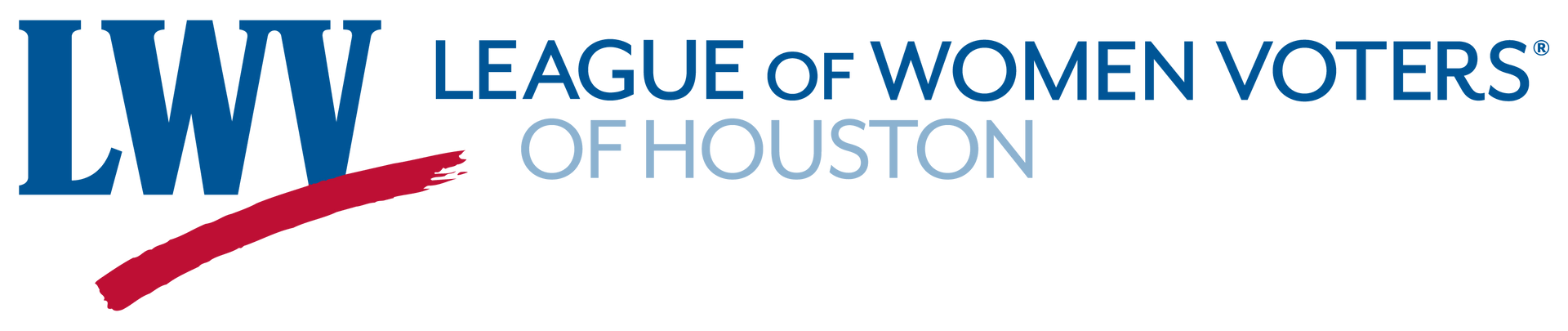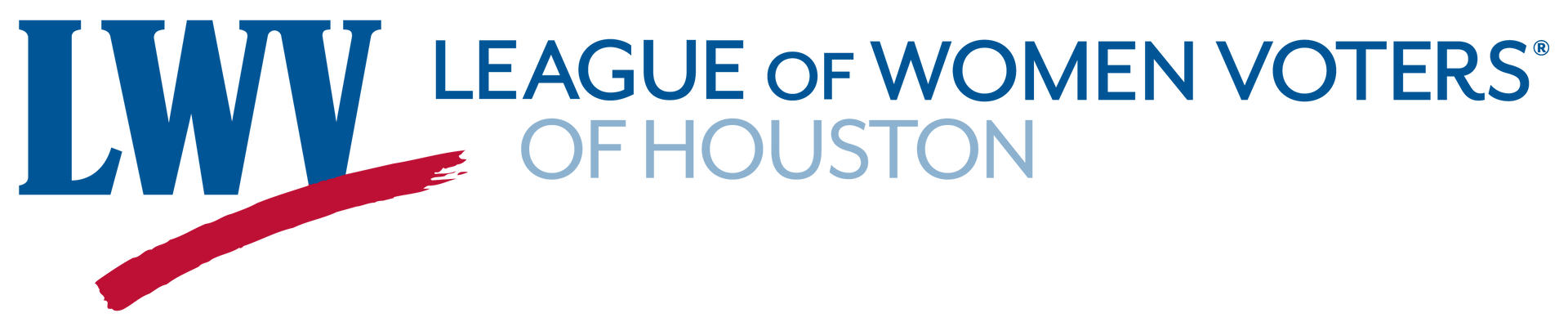VOTERS GUIDE IN LIBBY/OVERDRIVE APP
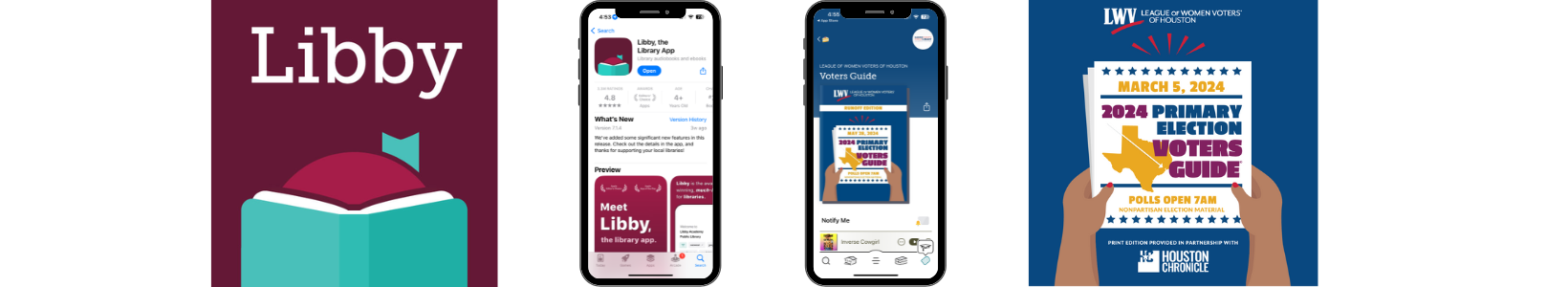
In October 2023 the Houston LWV published the Houston Voters Guide as an ebook and an audiobook on the Libby/Overdrive App via the Harris County Public Library. The publication was a huge success and LWVH is continuing to publish the guide in all elections (having now done the Nov ‘23 Election, the Dec ‘23 RunOff, the March ‘24 Primary, and two elections in May ‘24. The guide is being published in the Houston area in the two major library systems, Harris County Public Library, and the Houston Public Library.
The benefits of publishing to Libby/Overdrive include;
- Improved accessibility to voters; it is free to access the Libby/Overdrive app and once downloaded the App does not require internet access
- Libraries are a known and trusted resource for reliable information
- Libby/Overdrive App works on mobile devices and tablets, as well as desktop browsers
- HCPL and other local libraries are able to publish ‘local’ content so the guides can be provided directly to a local library contact (who then sends it to the central Overdrive department where it is uploaded to the Libby/Overdrive App)
- The Format for the ebook is .epub which can be easily created using programs like Word, Pages, Google Docs, or with relatively inexpensive purpose software solutions like Vellum or Calibre
- The Format for the audiobook is .mp3 files which can be easily created with any recording device like iphones or desktop software or can be created using an AI tool
- Libby/Overdrive can provide data like the number of checkouts, which is great insight on usage
- The Library is a great partner for promotion; there are opportunities for signage inside the local branches that highlight the guide (think QR codes to access direct links), and librarians can help patrons download the Libby/Overdrive app and search for the guide - here’s an example of a promotional post made by HCPL
The team at the Houston LWV creates the Voters Guide ebook using these steps (see below). We are happy to answer any questions - you can reach us at lwv@lwvhouston.org
- Export candidate data from Vote411 using this process (see attached)
- Import the data into Google Docs (Pages or Word) through a mail merge extension, matching the cells in the Vote411 export to mail merge tags in the Doc
- Format into Headings and Paragraphs using the Google Docs typesetting features OR export from Google Docs and import into Calibre or Vellum for more upgraded formatting
The Opportunity